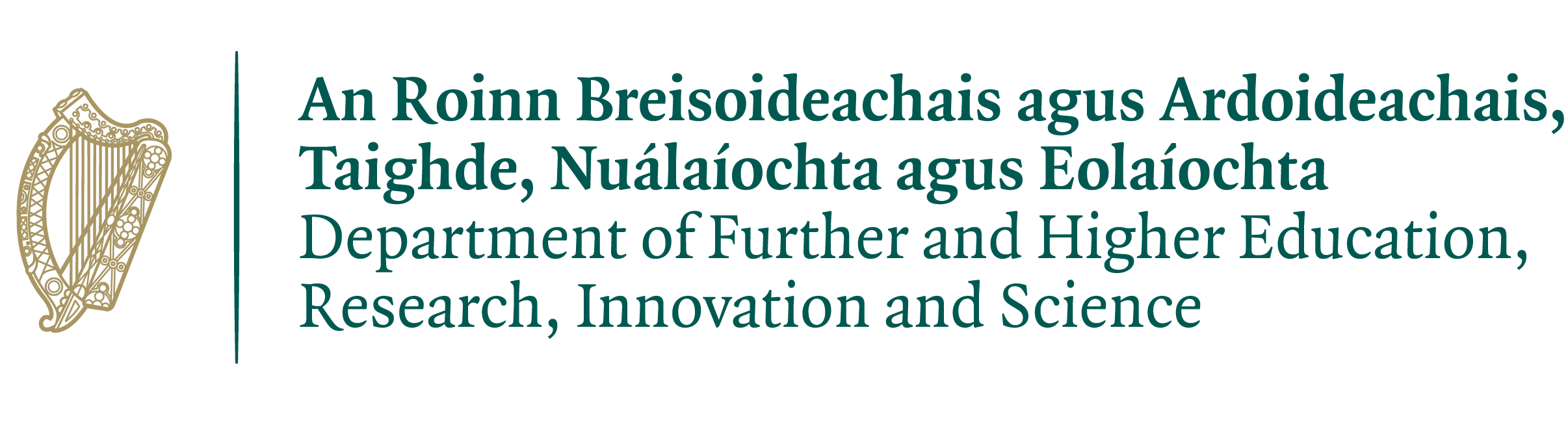Welcome to Monaghan Institute Induction
Watch the Introduction to MI video – an introduction to the College.
Registration and Induction (Video)
Induction Session One
Setting up your MI PC login (remote access), MI email address and how to download your five free copies of Office 365 applications.
| Logging into a College PC for the first time (Video)
Content: Logging in, how to log in remotely, how to access your college email and how to change your account password. |
| Installing Microsoft Office Apps (Video)
Content: Find out to install your version of Microsoft Office on your personal pc/laptop. With your MI 365 account, you get five free copies which can be installed on up to five different devices. |
Induction Session Two
Find out to access our Virtual Learning Environments – Moodle, Microsoft Teams and OneDrive.
| Accessing Moodle for MI (Video)
Content: Moodle is a virtual learning environment used by some course tutors. Learn how to access it, log in and navigate your way around the platform. |
| Microsoft Teams for Remote Learning (Video)
How to use Microsoft Teams for Video Classes and Meetings (Video) Content: Microsoft Teams is a virtual learning environment and video broadcasting application. Learn how to access it, log in and navigate your way around the platform. |
| Saving your Files on Microsoft One Drive (Video)
Content: Microsoft Onedrive is an online storage platform where learners can store all their files. Each learner has 1tb in storage space and can access these files using any device with internet access. |
Induction Session Three
Find out to use our Library Facility at MI, how to use your student card to print and photocopy. Included are instructions for paying college fees online.
| Using Library Facilities at MI (Video)
Content: We have a comprehensive Library Facility in the college. This year we are asking MI learners to use the Online Catalogue available on our Library Page to browse available titles, rather than browsing Library shelves. |
| How to use your MI Student Card (Document)
Conent: Your student card can be used to borrow books from the library, to use printers/photocopiers and to purchase food in the canteen. You can find this link on our Library Page |
| Top Up your MI Student Card Online (Link to webpage)
Content: Available via our Library webpage, learners can use their MI account credentials to top up funds on their student cards to facilitate contactless payments while in college. You can find this link on our Library Page |
| Paying your MI College Fees (Video)
Content: To securely complete fee transactions, MI learners can access their application account to pay fees. |
| Food Village App (Link)
Food will be available in the MI Canteen daily via the Food Village App. Download the app and use the code MOIN to access the Monaghan Institute menu. Food must be ordered 30 hours in advance for the full menu and 24 hours in advance for the short menu – view the full menu here. |
Induction Session Four
Find out about Student Union activities at MI and the virtual events being planned this academic year. Also, get help with the many resources available to assist learners in learning about Plagiarism.
| Students Union Activities and Events (PowerPoint Presentation)
Content: A comprehensive review of the key roles of MI Students Union and a look at the events being planned for learners this academic year. |
| Referencing and Plagiarism (Video)
Content: Learn about where to access resources for Monaghan Institute. Go to our Library Page to read all our resources about Referencing and Plagiarism. |